
How to Stop Buffering When Streaming
We’ve all been there: you’re streaming the finale of your favourite TV show and you’re just about to watch the big reveal when disaster strikes. The spinny circle of doom appears in the middle of your screen and your content starts buffering — just as you were getting to the good bit.
Buffering can really kill the mood when you’re streaming, especially if you’re trying to watch live TV or sports. But what is buffering, why does it happen, and how can you make it stop?
We’ve got all the answers, so you never have to miss out on a shocking plot twist or a crucial goal ever again.
What Does Buffering Mean?
Buffering technically means pre-downloading content. It’s a technique used by streaming sites to ensure you can watch videos in one go, right away, without any annoying delays.
Rather than loading an entire video before you’re able to watch it, your content is downloaded while you watch. That means you can hit play and start streaming immediately.
But what’s commonly referred to as buffering is the delay that occurs when this process happens too slowly. That’s when the spinny circle of doom enters the chat.
What Causes Buffering?
Essentially, buffering is caused by a slow or overloaded network. If your home broadband connection isn’t up to scratch, video data can’t load quickly enough while you watch. That’s when your stream pauses to play catch-up. It’s waiting for enough data to load that you can keep watching without annoying lag.
These delays can happen if your base connection speed isn’t fast enough, if you’re far away from your WiFi router, if lots of other people are using your home network for data-heavy activities at the same time, or if you’re on an old broadband network that’s facing bandwidth congestion or interference.
How Can I Stop Buffering When Streaming?
Here are a few things you can try to reduce buffering during streaming:
- Watch in lower quality — Turning down the definition of your stream (from 4K or Ultra HD to HD or even SD) means smaller data packets for your device to download. This requires less bandwidth from your internet connection, so you get less buffering.
- Maximise bandwidth — Using your broadband to do lots of other things as well as streaming can cause buffering as your connection becomes congested. Where possible, close down other applications or devices that are using the internet. Shut all the other tabs on your browser and don’t try to load multiple videos at the same time.
- Identify black spots — If you notice that you get a lot of buffering while streaming in certain areas of the house, you might be in a WiFi black spot. Move closer to your router to enjoy faster downloads.
- Plug in — If that doesn’t help, try plugging your device directly into your router with an ethernet cable. This will give you a much faster connection than WiFi and could help solve your buffering woes.
How Can I Improve My Internet Speed?
If none of the above tips work, your issue might be your internet speed in general. If you’re getting poor results when you test your broadband speeds, here are a few tips that could improve your connection:
- Get split lines — If you get cable TV and internet from the same provider, both signals might be going through the same wires (causing slowdowns for both). You can ask your provider for a signal splitter to ensure your cable connection isn’t taking up vital internet bandwidth.
- Get a WiFi booster — Too many WiFi dead zones in your home? Try using a WiFi booster or extender in rooms where the signal seems weak.
Top tip: put the booster where the signal is strong, not where it’s weak. It’s an extender, not a receiver. - Isolate smart home devices — If you have a lot of smart devices in your house, they could be taking up lots of bandwidth too. A neat trick is to create a guest network on your home broadband and move all your smart devices onto that network. That way, they clog up your regular network and you can switch off any non-essential traffic all in one go.
Of course, every internet has a maximum speed it’s capable of achieving. For example, many old copper ADSL networks can only reach up to 8 Mbps. No manner of clever hacks can get those networks up to the 25 Mbps you need to stream in the highest quality with no buffering.
Box Broadband Can Help
If you’ve tried everything and you’re still getting annoying buffering delays, it might be time to upgrade to superfast full fibre broadband.
Box Broadband offers a range of packages at different speeds to suit your needs, from 100 Mbps for smaller homes to 1 Gbps for large households that love 4K streaming.
To find out how to hook your home up, just contact us today. We can’t wait to give you the viewing experience you deserve.
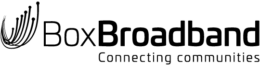
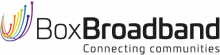
 Built-in rechargeable battery
Built-in rechargeable battery Advance motion settings
Advance motion settings See, hear and speak to visitors from anywhere
See, hear and speak to visitors from anywhere